Why Use AP Automation?


Leveraging the time-saving advantages of any ERP system, AP automation is a tool that enables users, managers, financial controllers, and CFOs alike to ensure accuracy and efficiency in their accounts payable process.
Consider the ability to set an auto reply in one’s email inbox…
The convenience and time effectiveness of this tool allows any individual to ensure they don’t miss a message, and essentially acts as an assistant by replying to every single email in real time. AP automation is that same virtual assistant transported to the accounts payable world.