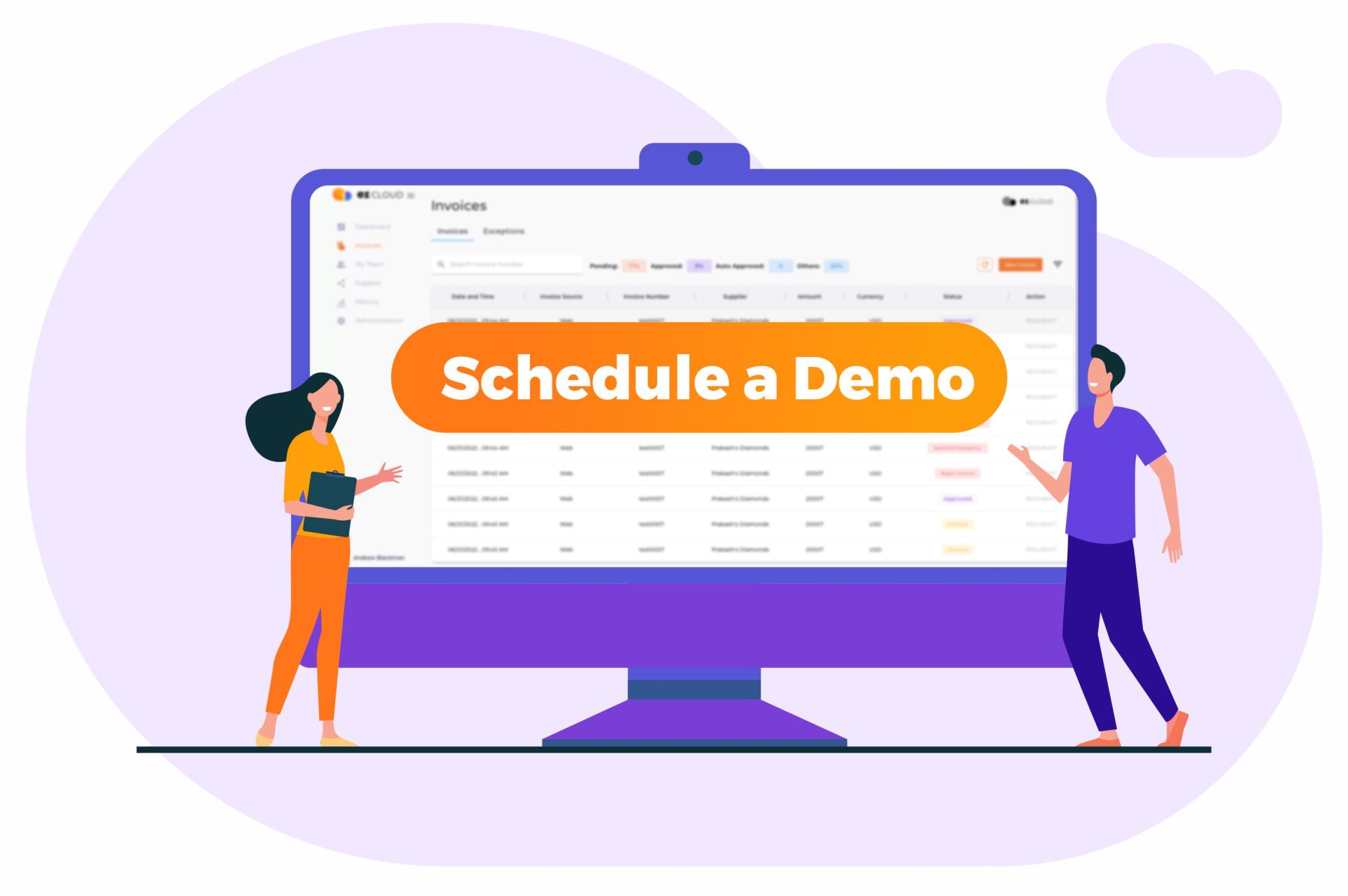Access from anywhere
EZ Cloud allows you to access and manage your AP process from anywhere, at any time, using your mobile device.
Are you looking for a way to manage your AP process from anywhere, at any time? Then our AP automation solution is the perfect fit for you. Our solution offers mobile access that allows you to access and manage your AP process from anywhere, at any time, using your mobile device.

 Capture
CaptureRemove tedious and manual invoice uploading, keying, matching, processing, and approvals with touchless invoice processing.
 Authorize
AuthorizeUsing customized approval workflows, you’ll always have full visibility into the invoice journey.
 Pay
PayEZ Cloud is payment agnostic. Leverage the features of your current ERP, all while maintaining the way payments are currently made. Worry less about hiccups, learning curves, or payment disruption.



EZ Cloud allows you to access and manage your AP process from anywhere, at any time, using your mobile device.
Our solution provides real-time data, allowing you to make data-driven decisions from anywhere, at any time.

EZ Cloud can send push notifications to your mobile device, alerting you to important events and actions.

Our solution uses industry-standard security measures to ensure that your data is protected while you access it from your mobile device.

To see how our mobile access solution can benefit your business, schedule a demo today.