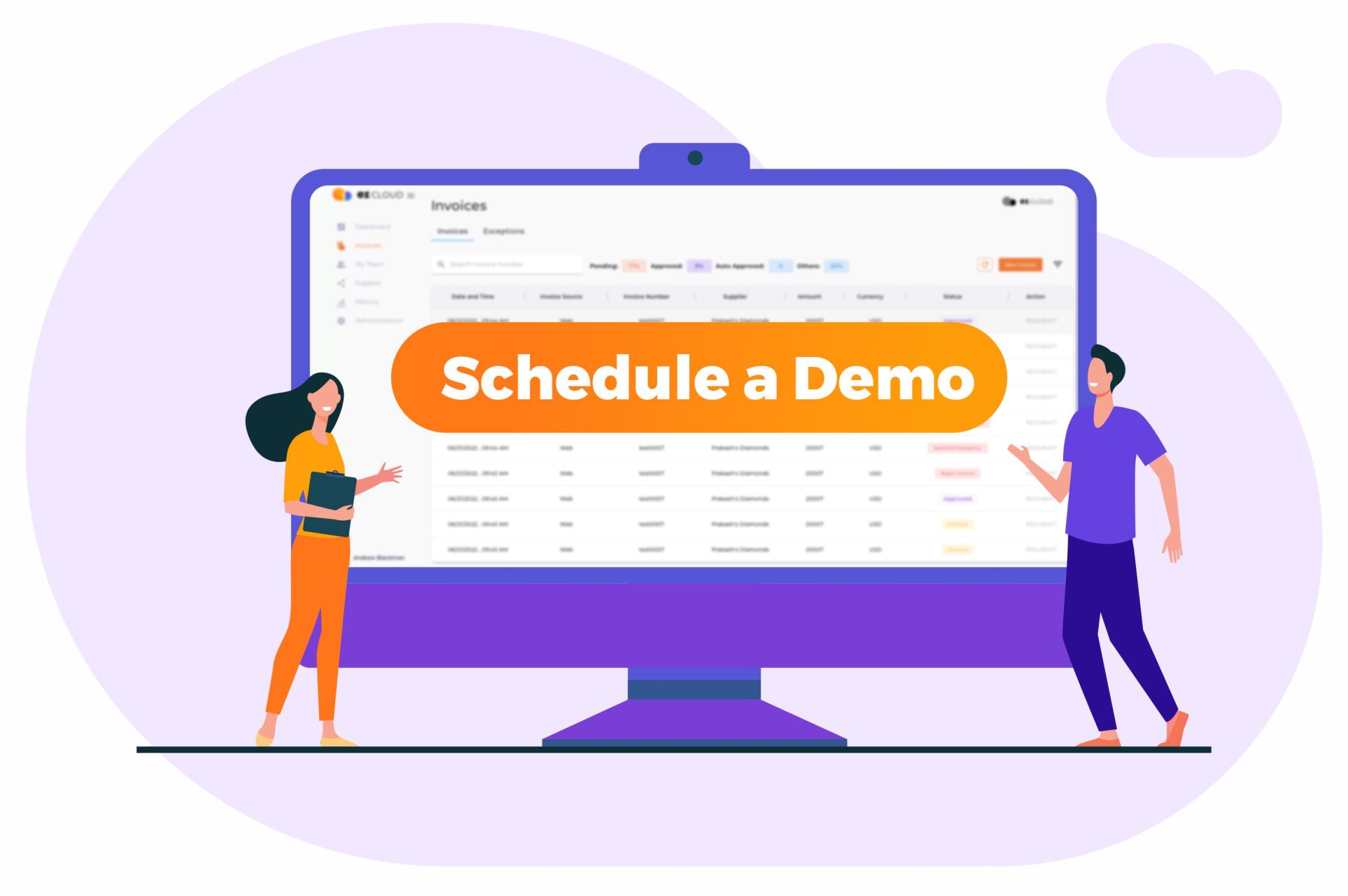Automated invoice capture
EZ Cloud can automatically capture invoices from a variety of sources, such as email, scanned image, mobile application, supplier portal, and more.
Are you tired of manually entering invoices into your accounting system? Do you want to reduce errors and improve efficiency in your AP process? Then our cloud invoice processing solution is the perfect fit for you.

 Capture
CaptureRemove tedious and manual invoice uploading, keying, matching, processing, and approving with touchless invoice processing.
 Authorize
AuthorizeUsing customized invoice approval workflows, you’ll always have full visibility into the invoice journey.
 Pay
PayEZ Cloud is payment agnostic. Leverage the features of your current ERP, all while maintaining the way payments are currently made. Worry less about hiccups, learning curves, or payment disruption.


EZ Cloud can automatically capture invoices from a variety of sources, such as email, scanned image, mobile application, supplier portal, and more.

Our cloud based invoice processing solution uses advanced OCR, AI, and machine learning technology to extract invoice data, reducing errors and increasing efficiency.

EZ Cloud invoice processing software can automatically route invoices for approval, ensuring compliance with internal policies and procedures.

Our solution can generate detailed reports and analytics on invoice processing, allowing you to track performance and identify bottlenecks.

To see how our cloud based invoice processing solution can benefit your business, schedule a demo today.